If you need to add bunch of numbers, type in =SUM( in a cell, and select the numbers you want to add.
How to use the SUM Formula in Excel
After typing =SUM(, you can either click on individual numbers or drag across and array of numbers you want to add. When clicking on individual numbers, you have to separate them with a comma. Note how selecting an array results in a “:” being placed between the first and last cells.
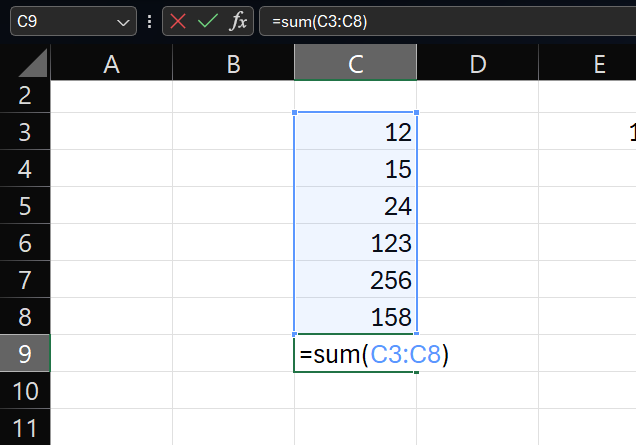
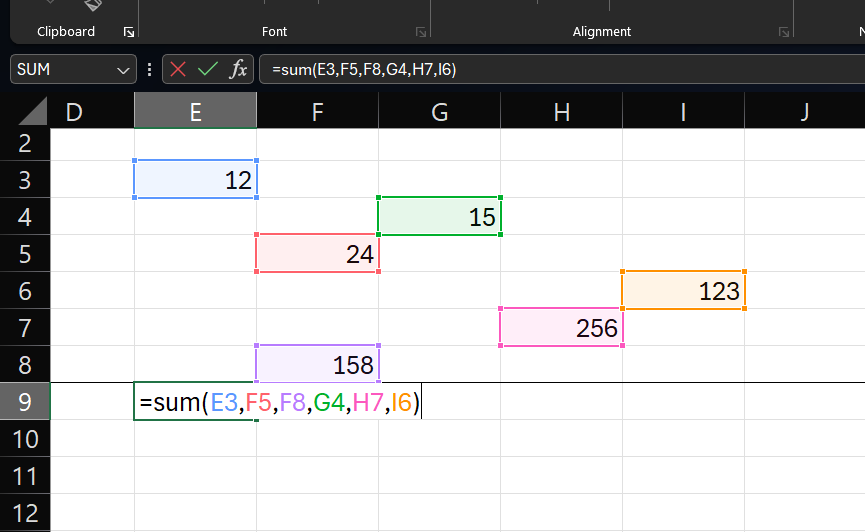
This formula works more vertically, horizontally, and over an area selection.
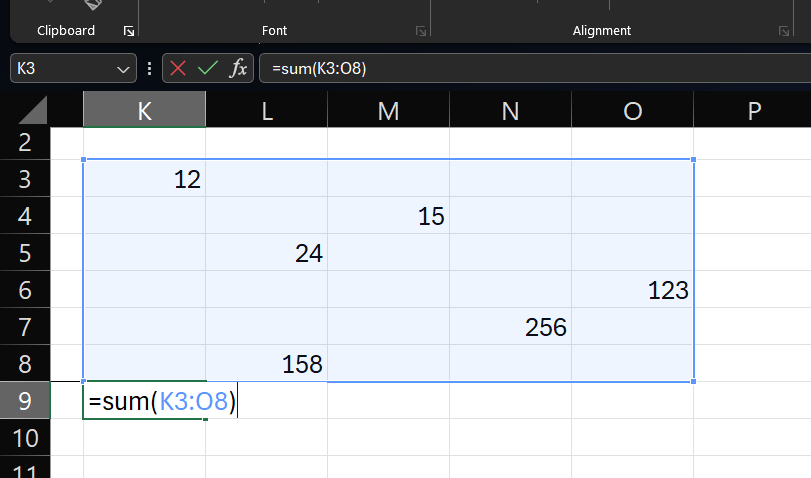
Be sure to close the bracket ) before hitting Enter.
Shortcut for SUM Formula
If you press Alt + =, the active cell will automatically become =sum(. You can then do the rest as described above.

Leave a Reply