Pressing Ctrl + Alt + H highlights any selected text in a Word file. Pressing Ctrl + Alt + H highlighted text un-highlights it.
The color of the highlight will be either the default yellow or the last used color.
If you unhighlighted text by clicking on the highlighter and selecting “No Color”, then pressing Ctrl + Alt + H will not highlight anything as your highlighter is currently set to “No Color”
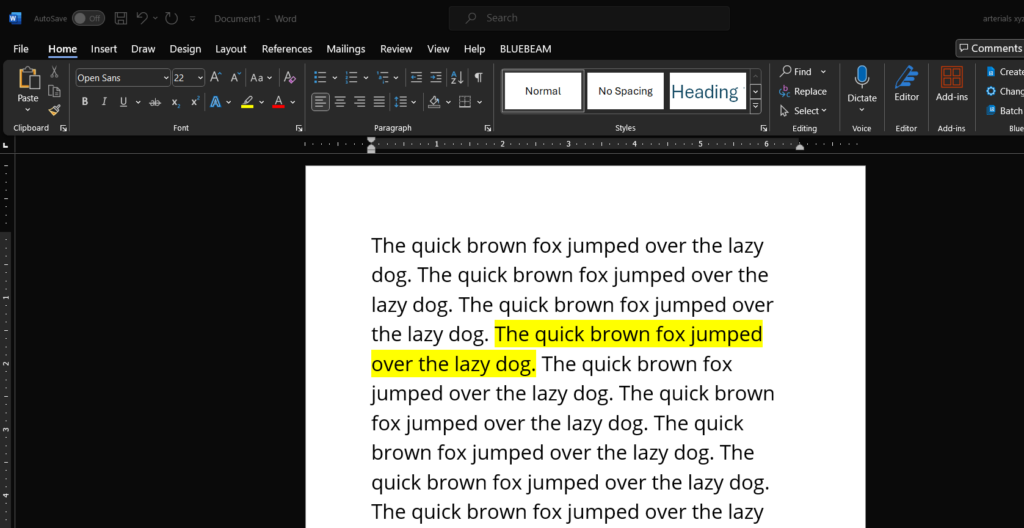

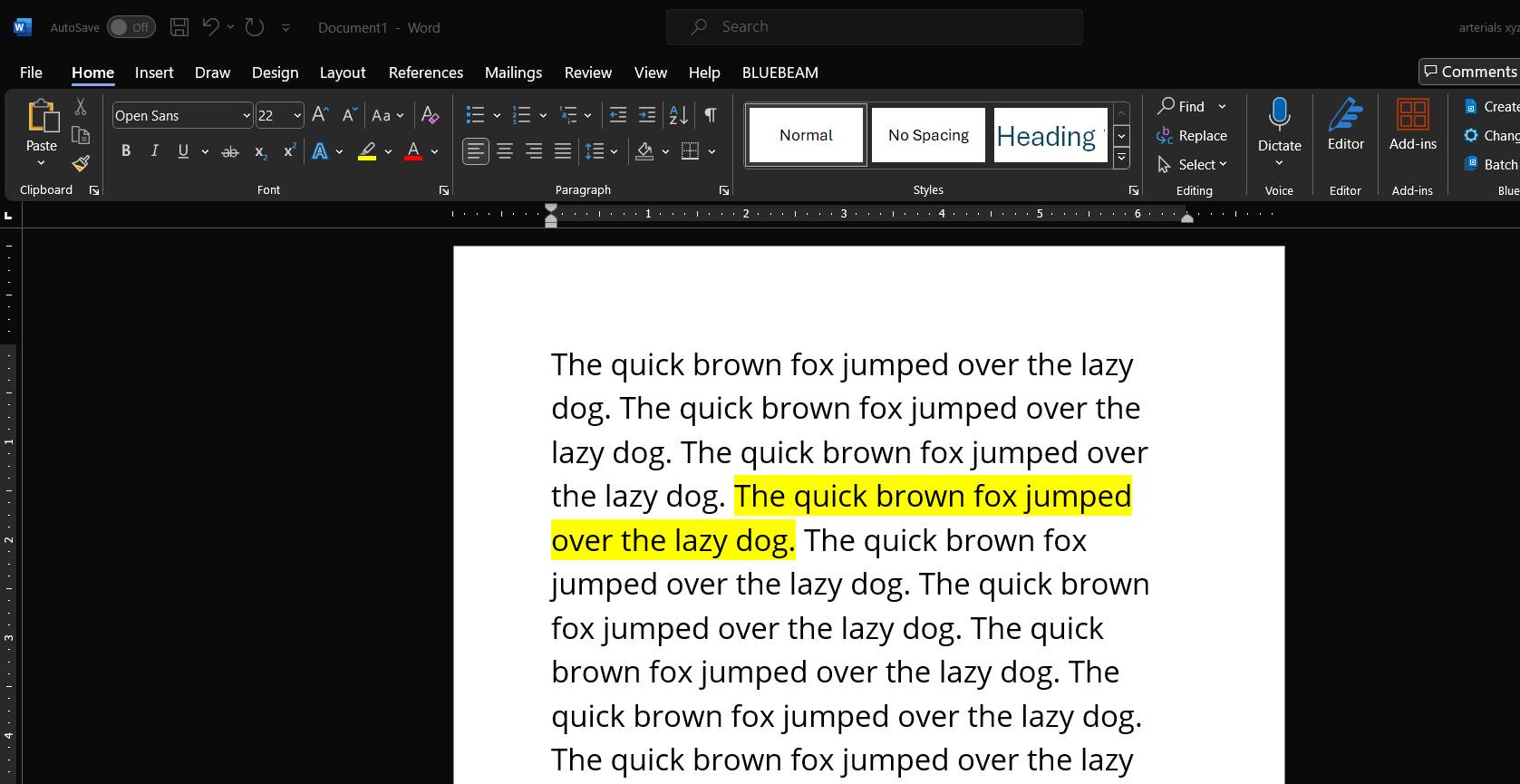
Leave a Reply