The Table of Contents option in Word is located in the ribbon under the references tab.

Clicking on the Table of Contents button gives you a a few options on what type of table you want to insert. Most people just go with Option 2 which creates a table of contents with the label “Table of Contents. Clicking this will insert a table of contents at your cursor position.
Requirements of Table of Contents
Before inserting a ToC, you need to make sure all your chapters or headings are defined as headings using the styles on the home ribbon.
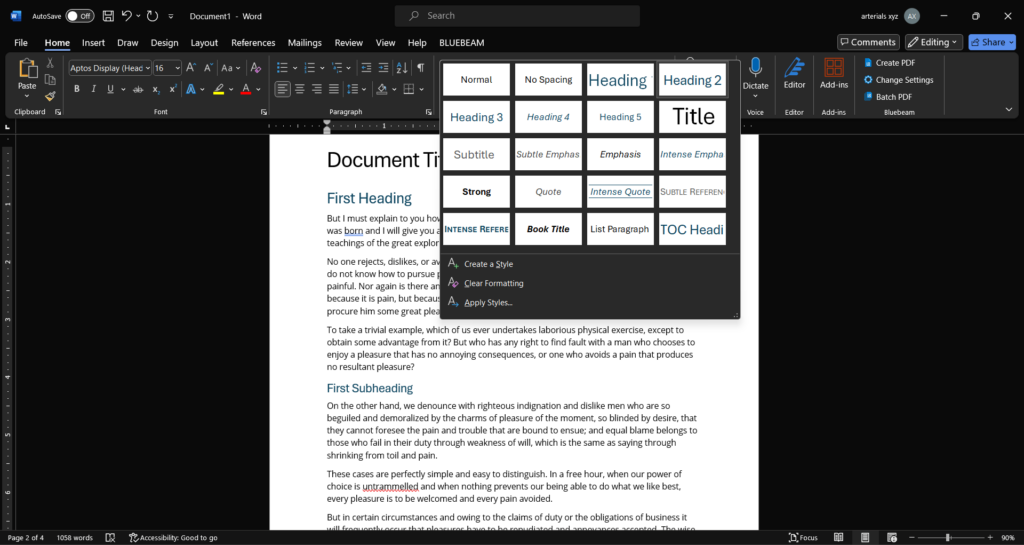
Here you can set your headings to be Heading 1, Heading 2, Heading 3 etc based on whether they are main headings or sub headings. They will appear with that organizational level in the table of contents.
See in the screenshot how various sections of the document have been formatted with the styles options and how they appear in the Table of Contents.
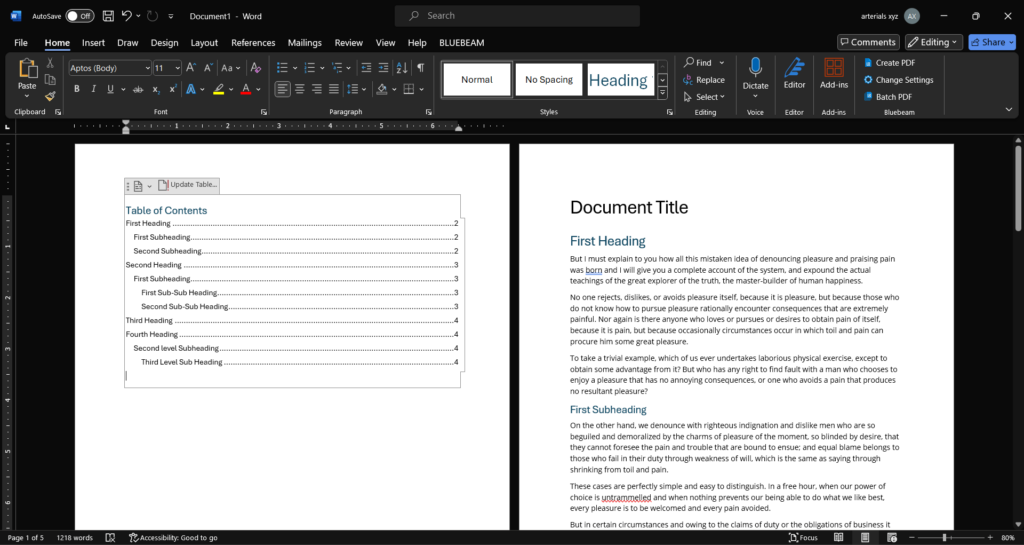
A good way to check your headings is by using the navigation pane. Access the navigation pane by double clicking the bottom left corner where the page numbers are located. From here you can view all your headings and their levels. You can even move entire sections by dragging them around. Just make sure to update your table of contents to reflect those changes.
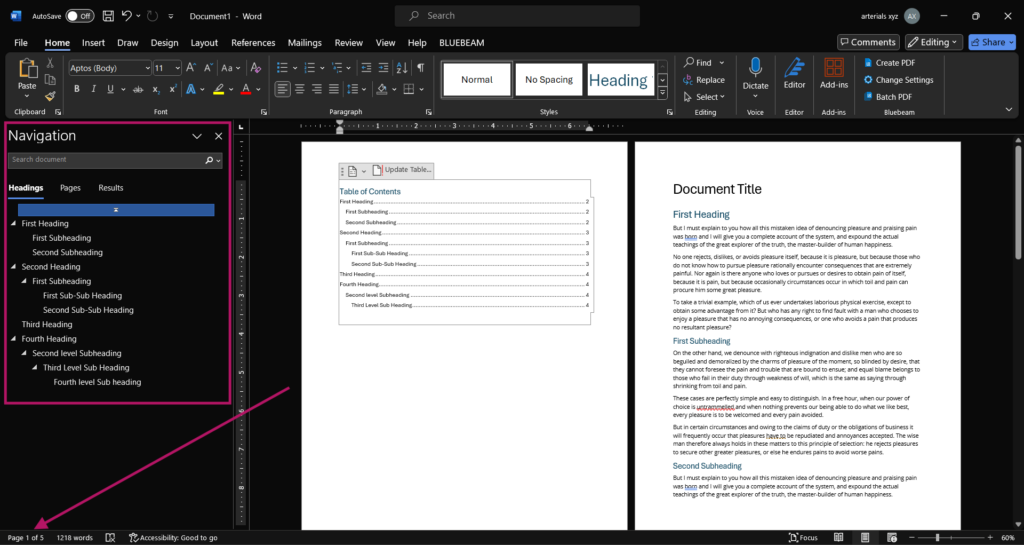
How to Update Table of Contents
If you changed your page numbers, moved a section around, added or subtracted headings, you can update the table of contents by right-clicking the table of contents and clicking either “Update Page Numbers” or “Update Entire Table” depending on what you are trying to achieve.
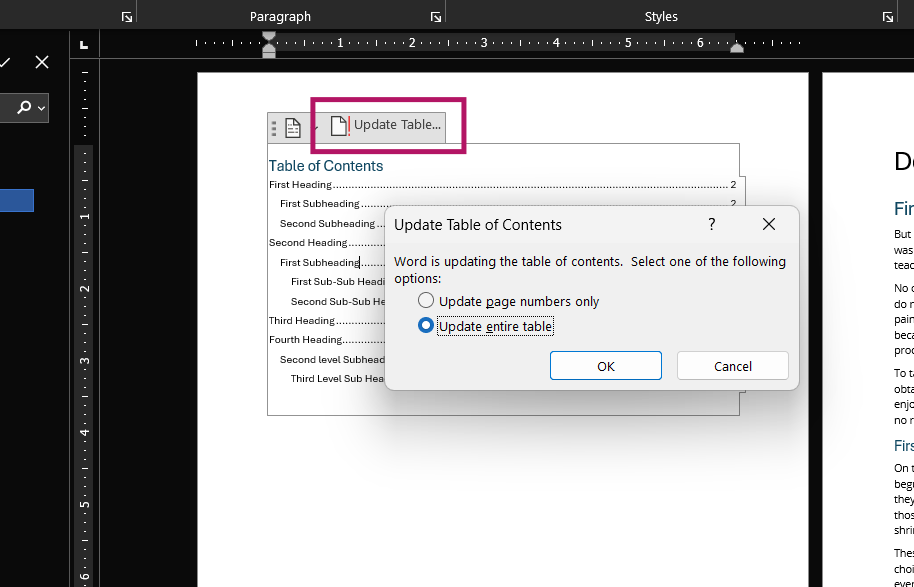
Shortcut to update Table of Contents
Click on the table of contents and press the F9 key.

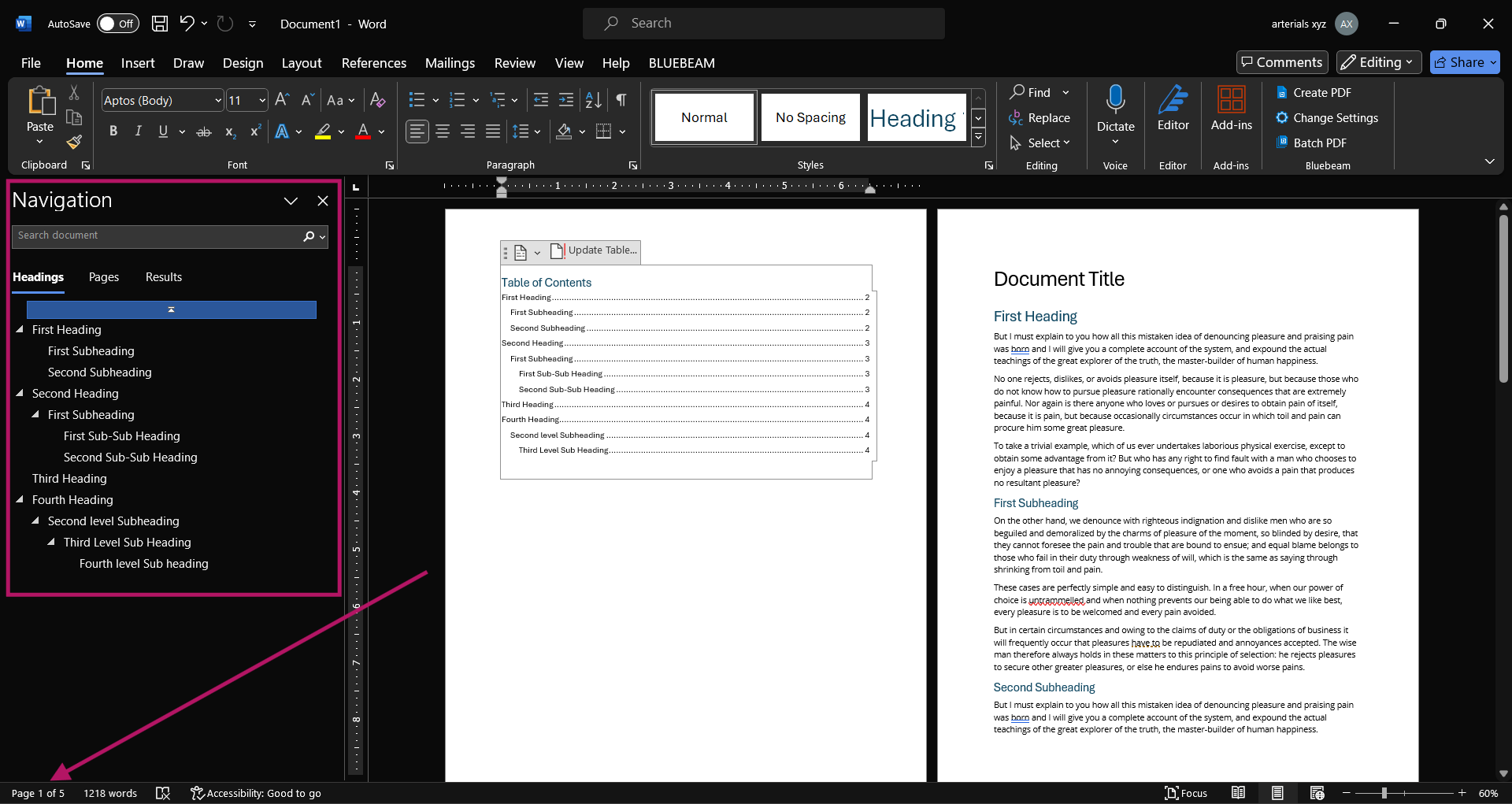
Leave a Reply