Tag: Editing
-
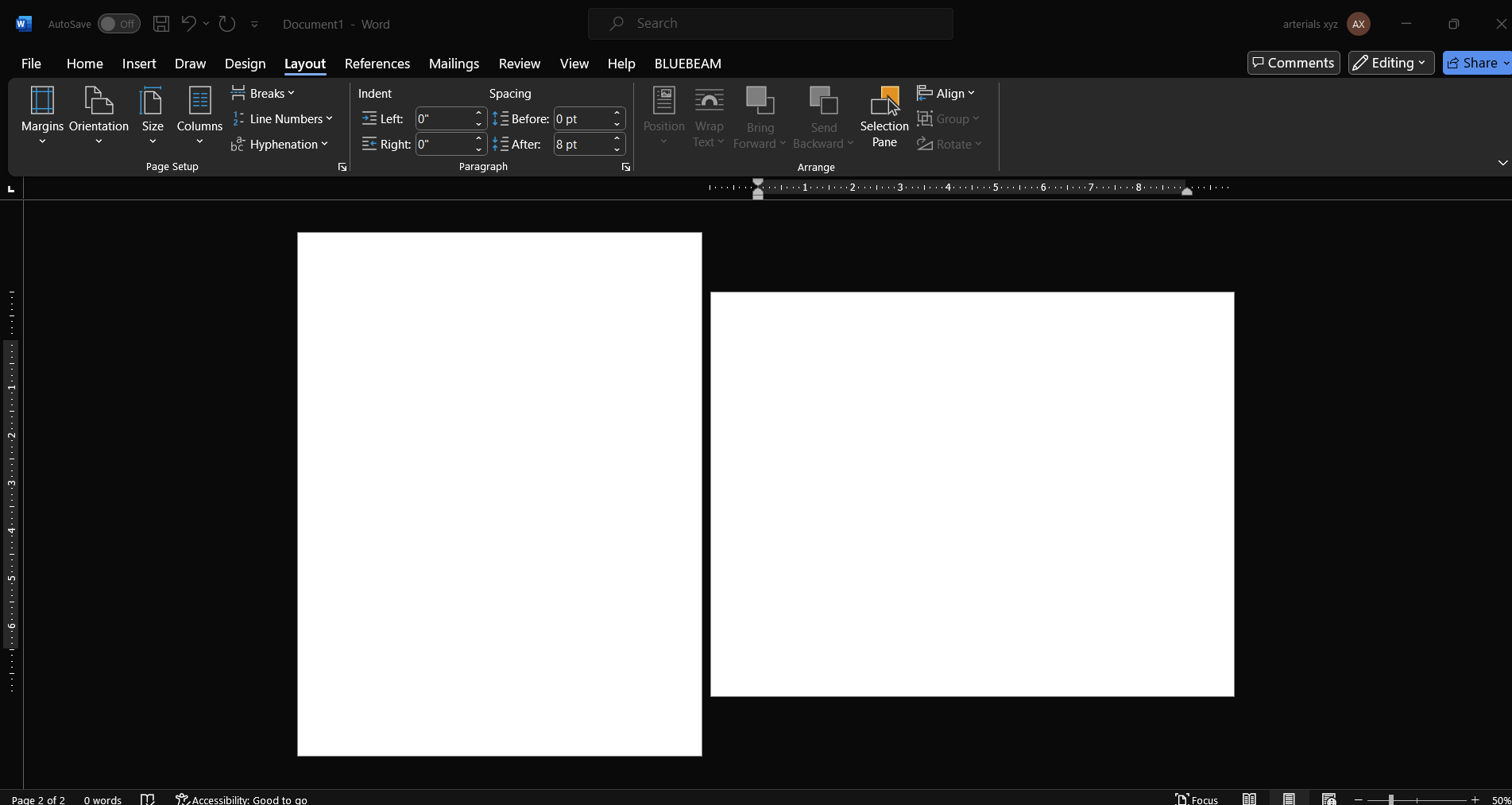
The right way to add a landscape page in a Word Document
You need a landscape page in your Word document to either fit in a large table or image, or for any other reason. How to insert a landscape page in Word First add a Section Break First insert a Section Break by going to the ribbon and finding the “Breaks” option. Then Click on Section…
-
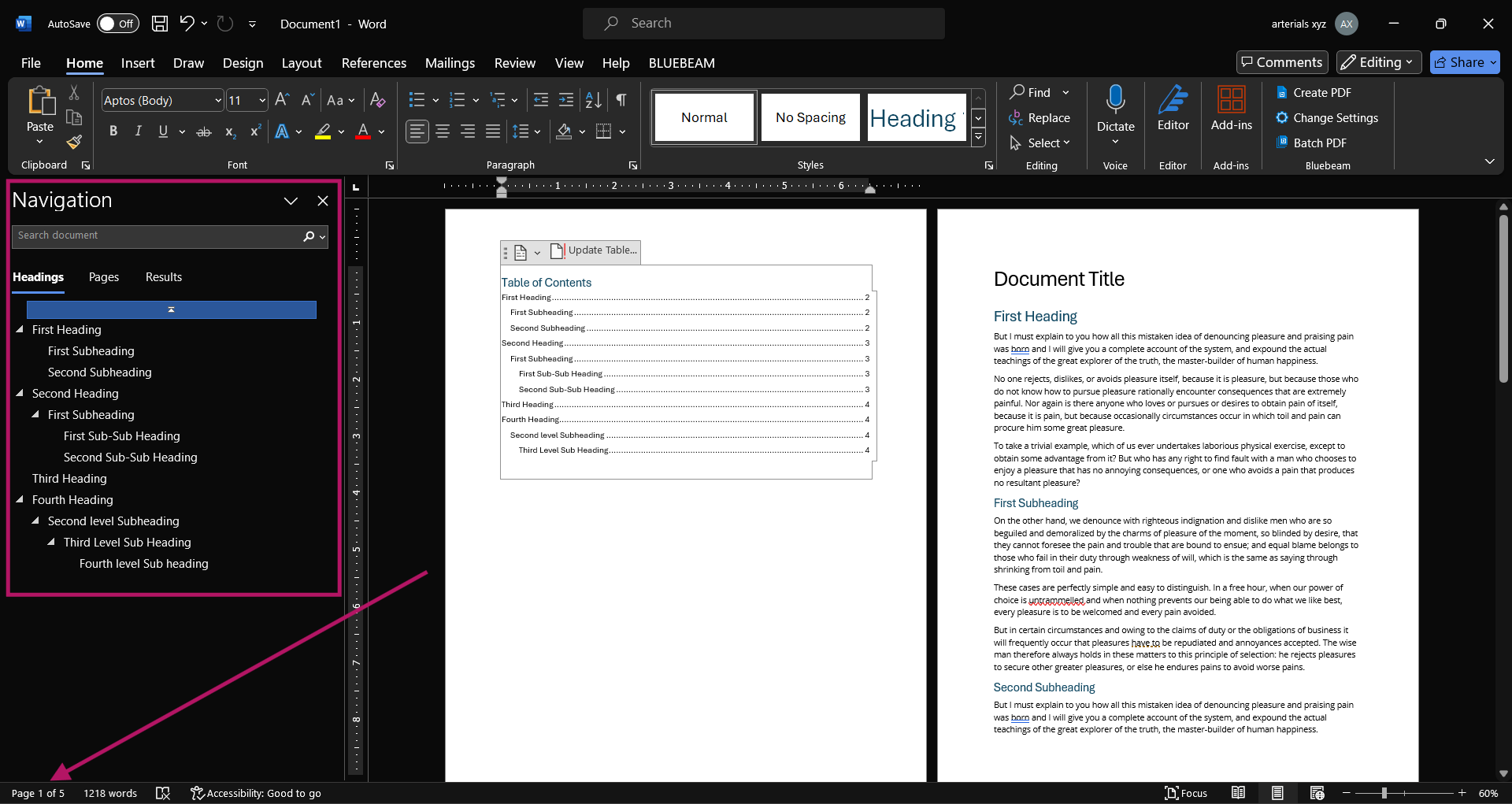
How to Add Table of Contents in Word
The Table of Contents option in Word is located in the ribbon under the references tab. Clicking on the Table of Contents button gives you a a few options on what type of table you want to insert. Most people just go with Option 2 which creates a table of contents with the label “Table…
-
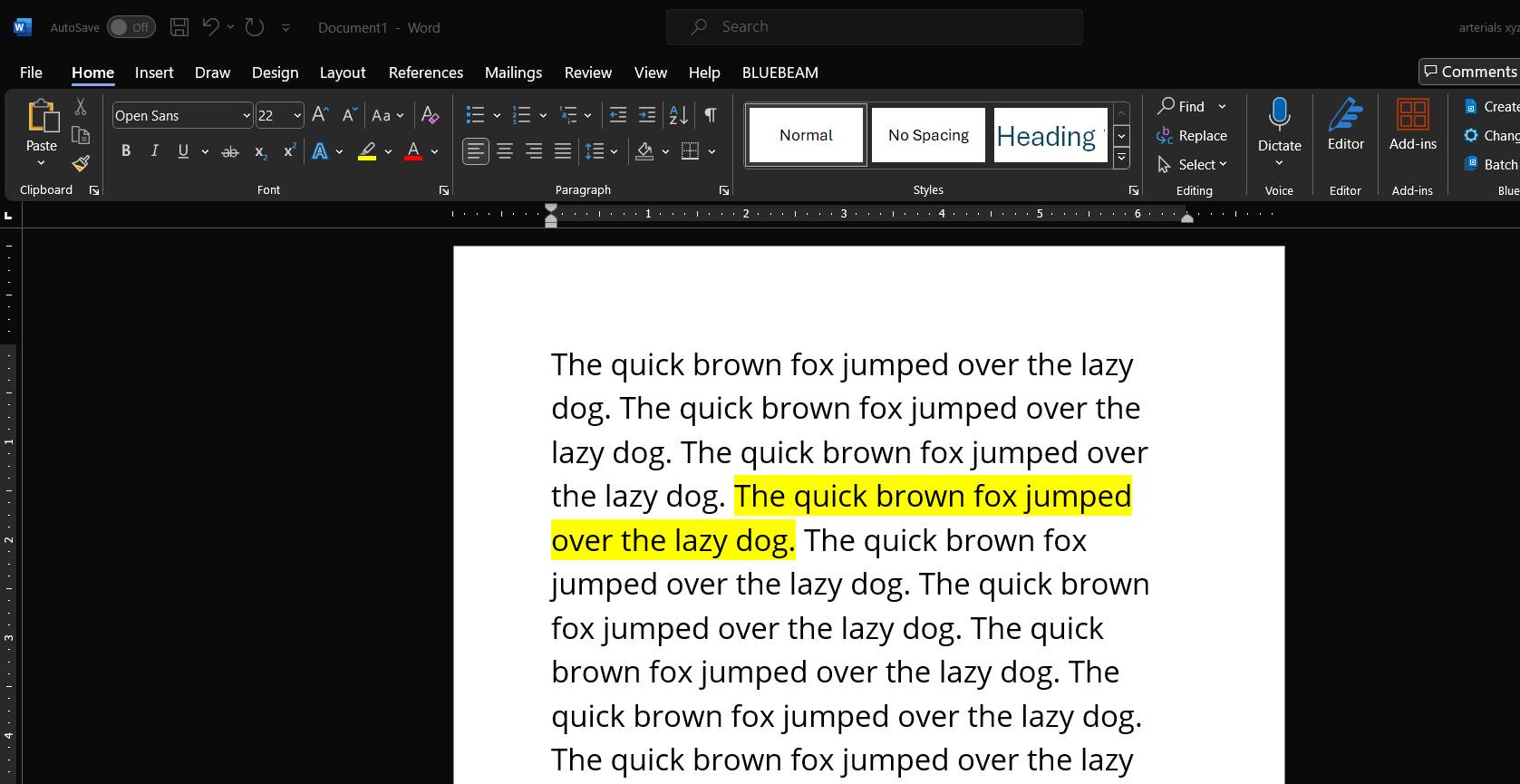
Shortcut for Highlighting Text in Word
Pressing Ctrl + Alt + H highlights any selected text in a Word file. Pressing Ctrl + Alt + H highlighted text un-highlights it. The color of the highlight will be either the default yellow or the last used color. If you unhighlighted text by clicking on the highlighter and selecting “No Color”, then pressing…
